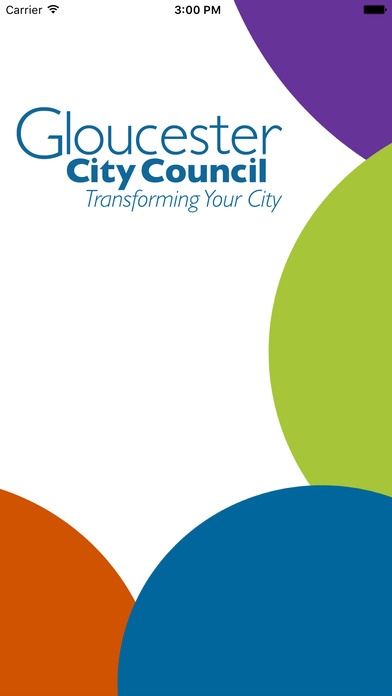My Gloucester 6.3
Continue to app
Free Version
Publisher Description
Want to contact your Gloucester City Council about an issue , but don t have time to ring or type an email? Then report it to your council using the My Gloucester App. This application works for Gloucester City Council. Your report is sent directly to the council where the incident is located and helps the Council deal with it more effectively and efficiently. FEATURES There are many features to My Gloucester app, you can - Access your council news and events. - View your submitted reports. - Use our online service to submit reports using your PC or Mac. - Receive up to date progress reports, on each issue you have reported. - Contact your council by email or phone. - View the map of your council s location. - Receive notifications either by SMS, push notification or email. - Receive messages when you pass near a previously reported issue. - An iPad and iPhone version in Full HD retina display. - Twitter integration. - Submit Anonymous reports. - Search for facilities near to your current location. - Add notes to existing reports. - View local information, e.g. council tax bands, planning applications, jobs, etc. - View the incident using Google Street View. - Integrated help. - Auto address finder to identify the nearest address of an incident. WHAT ISSUES CAN YOU REPORT? You can submit reports for issues such as; - Missed bin collection - Problem in a local park - Illegal fly posting - Drain problem - Missed bin collection - Graffiti - Dead animals - Rubbish on the street - Illegal dumping of waste - Pest problem - Refuse problem - Skip problem - Dog fouling - Public Conveniences - Recycling - Complaint or Praise - Car Park maintenance - Anti Social Behaviour With more coming soon HOW DO YOU SUBMIT A REPORT? To submit a report you must capture certain information. Select the category of the report. - Complete the questions. - Capture the evidence, either a photo or video. - Enter the location. - Submit the report. CONTACT US If you have any enquiries please contact the Customer Services Team at heretohelp@gloucester.gov.uk DISCLAIMER Continued use of GPS running in the background can dramatically decrease battery life.
Requires iOS 9.0 or later. Compatible with iPhone, iPad, and iPod touch.
About My Gloucester
My Gloucester is a free app for iOS published in the Office Suites & Tools list of apps, part of Business.
The company that develops My Gloucester is iTouch Vision LTD. The latest version released by its developer is 6.3.
To install My Gloucester on your iOS device, just click the green Continue To App button above to start the installation process. The app is listed on our website since 2016-05-24 and was downloaded 1 times. We have already checked if the download link is safe, however for your own protection we recommend that you scan the downloaded app with your antivirus. Your antivirus may detect the My Gloucester as malware if the download link is broken.
How to install My Gloucester on your iOS device:
- Click on the Continue To App button on our website. This will redirect you to the App Store.
- Once the My Gloucester is shown in the iTunes listing of your iOS device, you can start its download and installation. Tap on the GET button to the right of the app to start downloading it.
- If you are not logged-in the iOS appstore app, you'll be prompted for your your Apple ID and/or password.
- After My Gloucester is downloaded, you'll see an INSTALL button to the right. Tap on it to start the actual installation of the iOS app.
- Once installation is finished you can tap on the OPEN button to start it. Its icon will also be added to your device home screen.